- This topic has 0 replies, 1 voice, and was last updated 4 years, 1 month ago by .
Viewing 1 post (of 1 total)
Viewing 1 post (of 1 total)
- You must be logged in to reply to this topic.

Uniting People
What makes us different from other similar websites? › Forums › Tech › Backup Tools for Ubuntu (and Debian flavors)
Tagged: Backup, Linux Backup, Save Files, Ubuntu Backup, Xubuntu Backup
Déjà Dup
Déjà Dup is an open-source simple yet powerful personal backup tool that makes backup incredibly easy. It uses duplicity (encrypted bandwidth-efficient backup using the rsync algorithm) as the backend. It supports local, off-site (or remote), or cloud backup locations such as Google drive. It securely encrypts data for safe transactions and compresses data for faster transmission.
It also features incremental backups that allow you to restore from any particular backup, schedules regular backups, and integrates well with GNOME desktop environment.
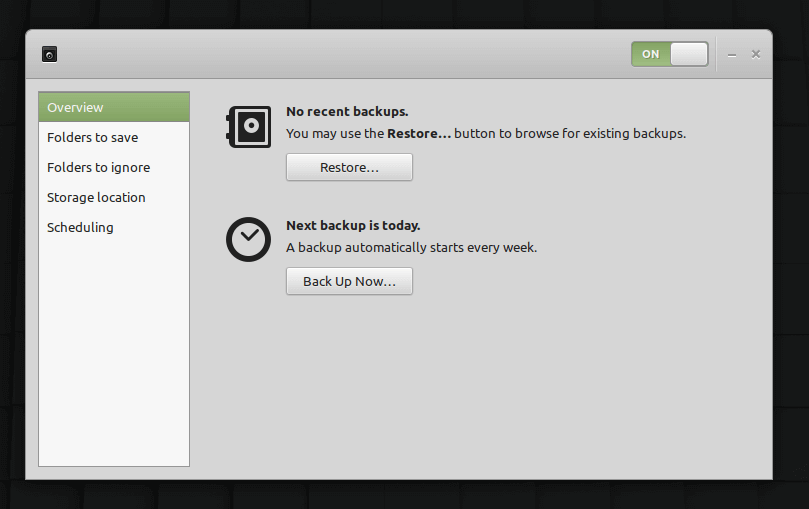
To install Déjà Dup, open a terminal window and run the following command:
$ sudo apt install deja-dup
Alternatively, you can also install it as a snap as follows. This requires you to have snapd package installed on your system.
$ sudo snap install deja-dup --classic