- This topic has 1 reply, 1 voice, and was last updated 2 years, 1 month ago by .
Viewing 2 posts - 1 through 2 (of 2 total)
Viewing 2 posts - 1 through 2 (of 2 total)
- You must be logged in to reply to this topic.

Uniting People
What makes us different from other similar websites? › Forums › Tech › How to control AIO in Linux
Tagged: AIO, AIO control Linux, Linux, Linux AIO tool, TAK's Shack, taksshack.com
Install liquidctl
$ sudo apt install liquidctl
Install CoolerControl (GUI) – AKA Coolero
$ curl -1sLf \
'https://dl.cloudsmith.io/public/coolercontrol/coolercontrol/setup.deb.sh' \
| sudo -E bash$ sudo apt update
$ sudo apt install coolercontrol
$ sudo systemctl enable coolercontrold
$ sudo systemctl start coolercontrold
If using X11 you’ll also need:
$ sudo apt install libxcb-cursor0
Note: You might have to restart your computer, and you might have to allow CoolerControl the udev rule to access the AIO.
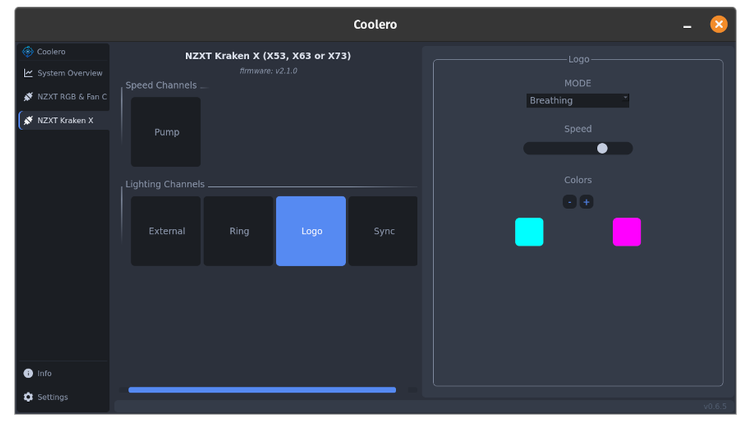

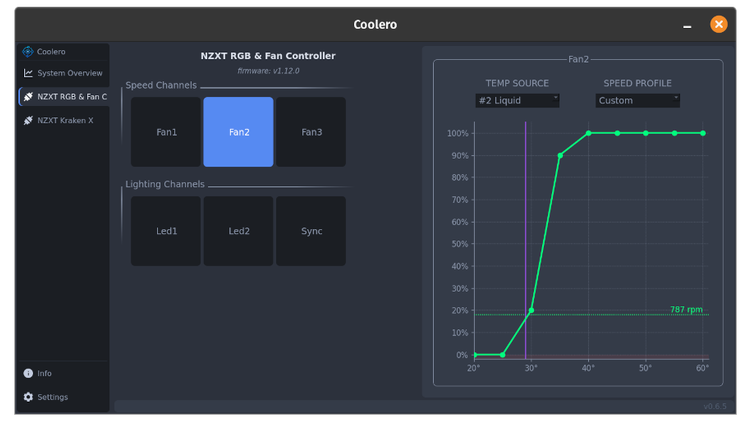
More Info:
https://gitlab.com/coolercontrol/coolercontrol
https://github.com/liquidctl/liquidctl
https://flathub.org/apps/org.coolero.Coolero
Make sure you add a start command like you see in the picture below.
