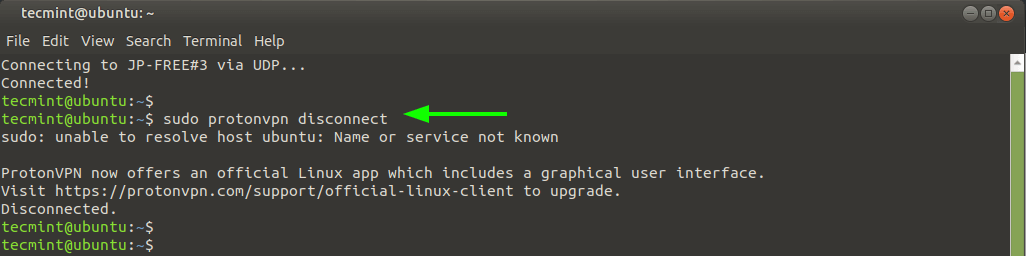- This topic has 0 replies, 1 voice, and was last updated 3 years, 2 months ago by .
Viewing 1 post (of 1 total)
Viewing 1 post (of 1 total)
- You must be logged in to reply to this topic.

Uniting People
What makes us different from other similar websites? › Forums › Tech › How to Install and Use ProtonVPN on Desktop Linux
A VPN (Virtual Private Network) is an encrypted tunnel that extends over a public network. It allows users to securely browse and access resources over an internet connection with utmost privacy and confidentiality.
Sign Up for a ProtoVPN Account
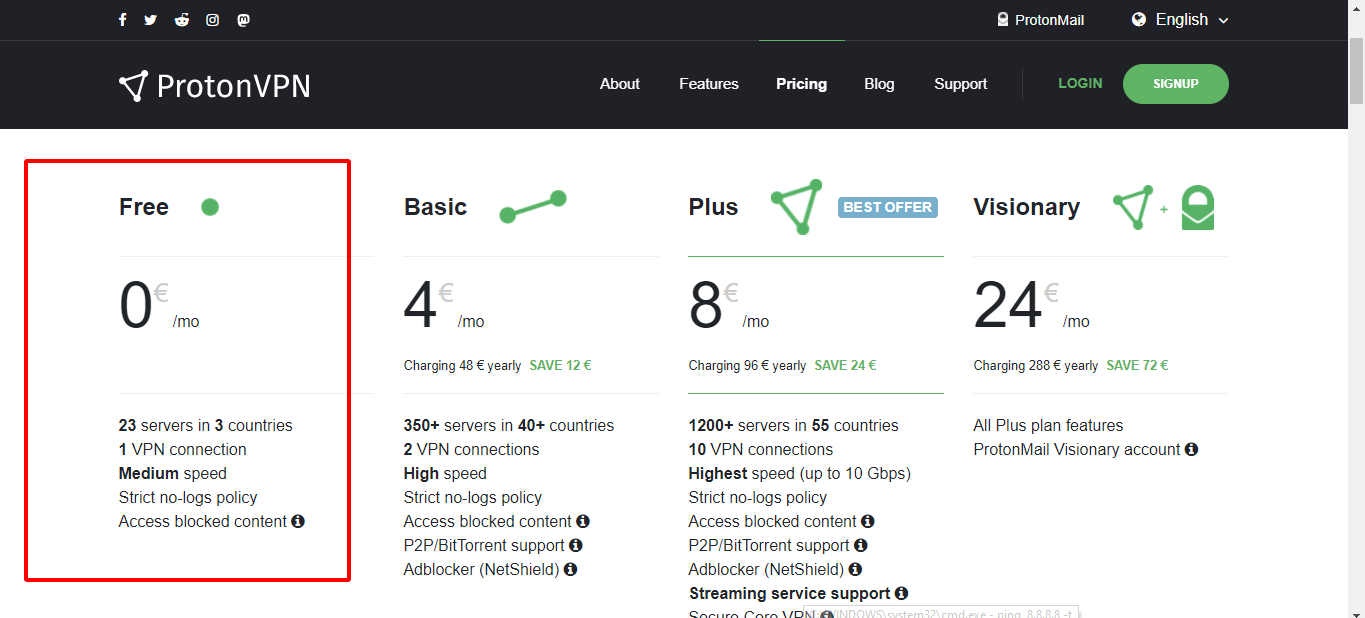

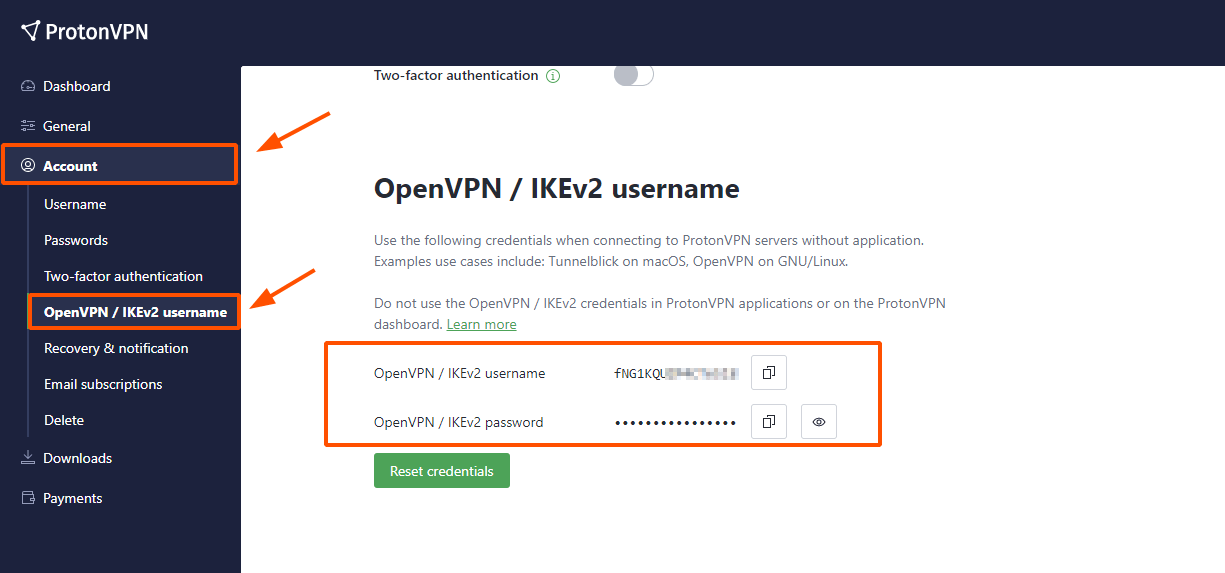
Install ProtonVPN
$ sudo apt update
$ sudo apt install openvpn dialog python3-pip python3-setuptools
$ sudo pip3 install protonvpn-cli
$ sudo protonvpn init

$ sudo protonvpn connect

After selecting the options you want, you should see this.
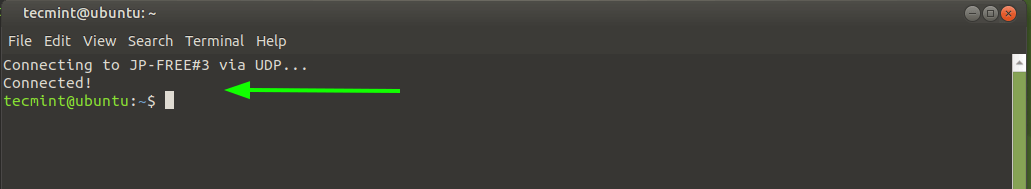
Now go to https://whatismyip.com to check and see if your IP location has changed. If it has changed, you have done everything right.
How to disconnect from the VPN
$ sudo protonvpn disconnect