- This topic has 0 replies, 1 voice, and was last updated 4 years, 8 months ago by .
Viewing 1 post (of 1 total)
Viewing 1 post (of 1 total)
- You must be logged in to reply to this topic.

Uniting People
What makes us different from other similar websites? › Forums › Tech › RGB Controller for Linux
Tagged: Linux, RGB, RGB Controller
OpenRGB – An Open Source RGB Lighting Control App for Linux
![]()
OpenRGB, formerly OpenAuraSDK, is a free open-source RGB lighting control that doesn’t depend on manufacturer software.
OpenRGB supports ASUS, ASRock, Corsair, G.Skill, Gigabyte, HyperX, MSI, Razer, ThermalTake, and more (See supported devices).
While every manufacturer has their own app, proprietary and Windows-only, some even require online accounts, OpenRGB aims to control all of your RGB devices from a single app, on both Windows and Linux.
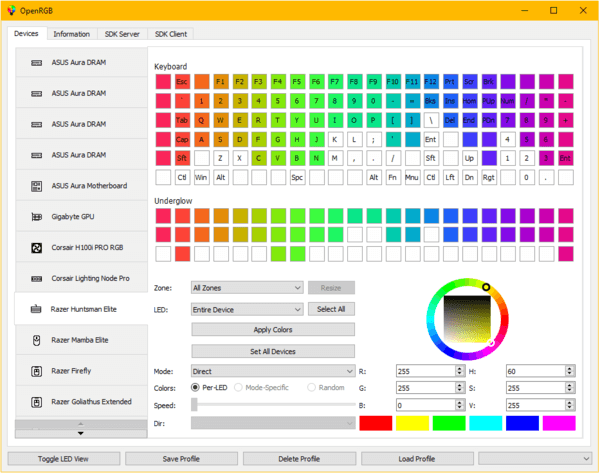
OpenRGB features include:
• Set colors and select effect modes for a wide variety of RGB hardware
• Save and load profiles
• Control lighting from third party software using the OpenRGB SDK
• Command line interface
• Connect multiple instances of OpenRGB to synchronize lighting across multiple PCs
• Can operate standalone or in a client/headless server configuration
• View device information
• No official/manufacturer software required
• Graphical view of device LEDs makes creating custom patterns easy
OpenRGB interacts directly with hardware using reverse engineered protocols. It’s said that there have been two instances of hardware damage in the software development. Use it at your own risk!
How to Get OpenRGB:
The source code, Windows binary, universal Linux Appimage package, and Deb package for Ubuntu / Debian are available to download at the gitlab releases page:
For Ubuntu users, either grab the Appimage package and run to open the software, or download the Deb and click install via Gdebi package installer.
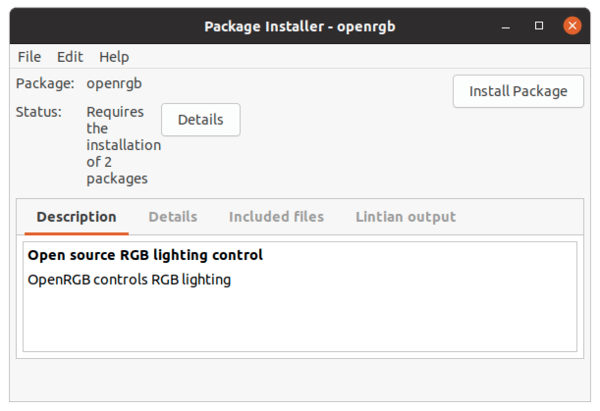
(Optional) To remove OpenRGB deb package, run command in terminal:
sudo apt remove --auto-remove openrgb